adding credit card to nfc The "Tap to Provision" feature is inelegantly named, but it allows you to add a new debit or credit card to Apple Pay via NFC. Tapping your NFC-supported card to your iPhone will let you. Here’s the easiest way to copy NFC cards to a phone: Although the BlackHat guide works well, it can be frustrating since you have to get some components together and hack away at a guide for an hour or two to see .
0 · set up nfc payments android
1 · nfc phone payments
2 · nfc payment app setup
3 · nfc debit card setup
4 · nfc credit card payment
5 · how to set up nfc payment
6 · apple wallet nfc add card
7 · apple debit card nfc
Reaction score. 2. Points. 1. Feb 1, 2021. #2. 5sceamt3am said: does any know how i could convert track 2 data into NFC for contactless payment through my phone. i have .Powerful My Digital Wallet App Features: ⚡All Apps for Wallet in one place; ⚡Cards Wallet - Load any card to your phone; ⚡Send them by .
Some transit systems use NFCs in their one time tickets so could always collect those and use . The "Tap to Provision" feature is inelegantly named, but it allows you to add a . Step 1. Download and install a payment app. Step 2. Open the payment app and add a credit or debit card. Step 3.1. Choose the default payment app on your Android device. Step 3.2. Choose the default payment app on your Samsung Galaxy. Step 4. Turn on NFC on your Android phone. Step 5. Make payments with NFC. Do you make NFC payments? Some transit systems use NFCs in their one time tickets so could always collect those and use them. You can use active credit cards as NFC tags too! 😱. Not really, most are encrypted and read-only, so you can't reprogram them. You can use Hotel NFC Cards as well.
The "Tap to Provision" feature is inelegantly named, but it allows you to add a new debit or credit card to Apple Pay via NFC. Tapping your NFC-supported card to your iPhone will let you.At the bottom, tap Add to Wallet. Tap Payment card. Any cards you saved to your Google Account are shown. Tap New credit or debit card. To add a card, use your camera or tap Enter details. The two ways people can pay with NFC are: Tap-to-pay cards. Many credit and debit cards are NFC-enabled, so they can be used to make purchases with tap to pay. A shopper would just have to tap or hover their card over the payment terminal. Mobile devices.It’s simple. Open the Shortcuts app, under Automation tab add a new automation, select personal automation, scroll down to NFC, scan NFC tag. It’ll ask you to name the NFC tag. Name can be whatever you want. Then start setting up stuff to automate. FYI, it .
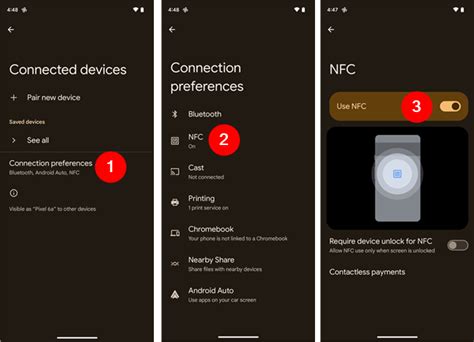
Here's how to use NFC on the iPhone & all you need to know about the feature. Learn how to label and read NFC tags on all iPhone models! Follow these steps from Apple Support: How to add a card for Apple Pay on your iPhone. Add a new debit or credit card to the Wallet app, or add a card you previously used on a device associated with your Apple ID. Add a new card on . How does NFC work, and how do you use it? We’ll walk you through how to use it and everything else you need to know about it. QUICK ANSWER. NFC stands for "Near Field Communication." It's a. If you’ve been struggling to add NFC card to iPhone’s Wallet app, this guide will walk you through the process step by step, ensuring a seamless and hassle-free experience. As you may already know, the Apple Wallet app doesn’t allow you to directly add external cards other than debit, credit, transit, driver’s license, or state ID cards.
Step 1. Download and install a payment app. Step 2. Open the payment app and add a credit or debit card. Step 3.1. Choose the default payment app on your Android device. Step 3.2. Choose the default payment app on your Samsung Galaxy. Step 4. Turn on NFC on your Android phone. Step 5. Make payments with NFC. Do you make NFC payments? Some transit systems use NFCs in their one time tickets so could always collect those and use them. You can use active credit cards as NFC tags too! 😱. Not really, most are encrypted and read-only, so you can't reprogram them. You can use Hotel NFC Cards as well.
The "Tap to Provision" feature is inelegantly named, but it allows you to add a new debit or credit card to Apple Pay via NFC. Tapping your NFC-supported card to your iPhone will let you.At the bottom, tap Add to Wallet. Tap Payment card. Any cards you saved to your Google Account are shown. Tap New credit or debit card. To add a card, use your camera or tap Enter details. The two ways people can pay with NFC are: Tap-to-pay cards. Many credit and debit cards are NFC-enabled, so they can be used to make purchases with tap to pay. A shopper would just have to tap or hover their card over the payment terminal. Mobile devices.It’s simple. Open the Shortcuts app, under Automation tab add a new automation, select personal automation, scroll down to NFC, scan NFC tag. It’ll ask you to name the NFC tag. Name can be whatever you want. Then start setting up stuff to automate. FYI, it .
Here's how to use NFC on the iPhone & all you need to know about the feature. Learn how to label and read NFC tags on all iPhone models! Follow these steps from Apple Support: How to add a card for Apple Pay on your iPhone. Add a new debit or credit card to the Wallet app, or add a card you previously used on a device associated with your Apple ID. Add a new card on . How does NFC work, and how do you use it? We’ll walk you through how to use it and everything else you need to know about it. QUICK ANSWER. NFC stands for "Near Field Communication." It's a.
vizio smart tv playing iamges from sd card
set up nfc payments android
nfc phone payments
nfc payment app setup

Just dip or tap to pay. Be ready for every sale with Square Reader for contactless and chip. .Information. NFC Tools GUI is a cross Platform software : it works on Mac, Windows and Linux. You can read and write your NFC chips with a simple and lightweight user interface. Connect your NFC reader to your computer like the very popular ACR122U to start playing with your NFC .
adding credit card to nfc|set up nfc payments android