how to save rfid card in android Is it possible for an Android application to send a previously stored RFID card ID to a NFC reader? The aim would be to use an Android device to enable access to a room instead of a physical RFID card. The NFC reader on your iPhone is located on the top of the device, just below the SIM card tray. It’s a small, circular chip on the top edge of the iPhone, and it’s only visible .
0 · rfid card emulation
1 · nfc rfid card
2 · how to transfer nfc card to Android
3 · copy nfc card to cell phone
4 · copy nfc card to Android phone
5 · Android rfid card
$320.09
Is it possible for an Android application to send a previously stored RFID card ID to a NFC reader? The aim would be to use an Android device to enable access to a room instead of a physical RFID card.Is it possible for an Android application to send a previously stored RFID card ID to a NFC reader? The aim would be to use an Android device to enable access to a room instead of a physical RFID card.
sony xperia z3 nfc read error
How To Transfer RFID To Android? You will first need an EM4100 card or fob to transfer RFID to your Android phone. You can then hold this up to the side of your phone with the NFC chip. There are several ways to replicate an access card on an Android smartphone. In this article, we will demonstrate two methods for cloning your RFID access card. Mtools with ACR122u or PN532. Using the Mifare Classic tool with an NFC-enabled Android phone. You can dissolve the card in acetone and put the rfid in your phone or phone case. https://learn.adafruit.com/rfid-iphone/dissolve-the-card
Access control cards are likely to be either 125khz rfid (which your phone does not have the hardware to transmit at) or Mifare (which your phone's software is unable to emulate. usually). It's more likely you could clone the card to a key fob that you could carry on your keys.
switch nfc reader not working
Here’s how you can clone Mifare NFC Classic 1K Cards using an Android smartphone with NFC capabilities. That’s right. You can use your cell phone to compromise the security of a company if they are using these types of cards. Can I copy my NFC ID badge and use my phone instead of my card? My College decided to switch to using NFC card entry to the buildings instead if the old swipe entry. Unfortunately, the new cards appear to contain the world's worst NFC . I have installed several "NFC tools" apps, and I am able to read a NFC door card. It seems to be able to duplicate it (when I'll have a blank NFC card) or even write new NFC tags. But I'd like to do something else: How to make my Android device act as a NFC tag? You can melt the card with acetone, which will get you the chip and antenna. You could then stick them inside your phone cover and use it as an RFID card.
read nfc tag android java
Copying an access card to your phone using NFC is a great way to save time and money. It’s fast, secure, and easy to do. Plus, it’s compatible with most NFC-enabled access control systems. If you need to copy an access card to your phone, we recommend using DuplicateCard.com.
Is it possible for an Android application to send a previously stored RFID card ID to a NFC reader? The aim would be to use an Android device to enable access to a room instead of a physical RFID card.How To Transfer RFID To Android? You will first need an EM4100 card or fob to transfer RFID to your Android phone. You can then hold this up to the side of your phone with the NFC chip. There are several ways to replicate an access card on an Android smartphone. In this article, we will demonstrate two methods for cloning your RFID access card. Mtools with ACR122u or PN532. Using the Mifare Classic tool with an NFC-enabled Android phone. You can dissolve the card in acetone and put the rfid in your phone or phone case. https://learn.adafruit.com/rfid-iphone/dissolve-the-card
Access control cards are likely to be either 125khz rfid (which your phone does not have the hardware to transmit at) or Mifare (which your phone's software is unable to emulate. usually). It's more likely you could clone the card to a key fob that you could carry on your keys.
Here’s how you can clone Mifare NFC Classic 1K Cards using an Android smartphone with NFC capabilities. That’s right. You can use your cell phone to compromise the security of a company if they are using these types of cards.
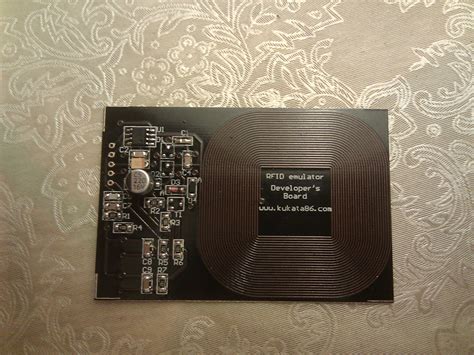
Can I copy my NFC ID badge and use my phone instead of my card? My College decided to switch to using NFC card entry to the buildings instead if the old swipe entry. Unfortunately, the new cards appear to contain the world's worst NFC . I have installed several "NFC tools" apps, and I am able to read a NFC door card. It seems to be able to duplicate it (when I'll have a blank NFC card) or even write new NFC tags. But I'd like to do something else: How to make my Android device act as a NFC tag?
rfid card emulation
nfc rfid card
You can melt the card with acetone, which will get you the chip and antenna. You could then stick them inside your phone cover and use it as an RFID card.
how to transfer nfc card to Android

readid nfc passport reader canadian
read and write on nfc tags with an arduino mf522
Thanks for posting. We see you're unable to locate the NFC Tag Reader option in the Control Center on your iPhone. We're happy to share some information about this. Because your iPhone 11 Pro Max supports NFC tag reading automatically, you wouldn't see the toggle option like you do on some other devices, like the iPhone 7 you mentioned.
how to save rfid card in android|copy nfc card to Android phone