insert smart card error hp I have Windows 10 on new HP Elitebook 855 G8 Notebook. When I try to use .
The best ways to copy your office 125khz access cards with step-by-step instructions in LESS than 1 minute (including the tools you need) Another step-by-step guide on how the more advanced 13.56MHz cards can be copied (and, of course, which equipment you need) You’ll learn to clone cards (NFC or RFID cloner) at your office desk!
0 · Windows 10 Smart Card Error
1 · Smart card reader is not working properly
2 · Smart card issue on Windows 10
3 · Smart Card Authentication error
4 · Install & Configure active smart card reader module.
5 · INSERT SMART CARD showing every time i change settings
6 · How to Fix Hp Smart Card Authentication error
7 · HP USB Smartcard Keyboard User Guide
You will first need an EM4100 card or fob to transfer RFID to your Android phone. You can then hold this up to the side of your phone with the NFC chip. Once you have done this, click on the “Read” button. If successful, your phone should beep. You can then take . See more
Apr 12, 2024 the installed OS appears to be configured for a smart card authenticator that is now no longer installed as such the OS boot will not continue. therefor, installing a different smart card, will .Sep 1, 2017
adobe acrobat digital id from smart card
Jul 6, 2022 smart card authentication smart card reader not present hp, hp dx7200 . I have Windows 10 on new HP Elitebook 855 G8 Notebook. When I try to use . Disabling the Smart Card Plug and Play service removes the option to insert a .
If you've configured and set up the password and fingerprint scan through HP .
In Windows the smart card reader is not being detected and doesn't show up in Windows device manager (with the card inserted or not), the driver 1.9.17.2321 Rev.A "Alcor Micro Smart Card Reader Drive" is installed. This I have tried to resolve the issue. - Reseat the ribbon cables from both ends. I recetly installed Alcor Smart Card Reader driver for Windows 10, in order to use Smart card in my HP EliteBook 8570p. When I insert card, the reader recognize it and I can use my it normaly, with the software I supose to. After I eject the card and put it back again, the reader is not responding. I tried this with 4 different types of cards . the installed OS appears to be configured for a smart card authenticator that is now no longer installed as such the OS boot will not continue. therefor, installing a different smart card, will not work as the system knows it is not the original smart card, and will refuse to boot.
smart card authentication smart card reader not present hp, hp dx7200 motherboard repair,how to fix hp insert smart card error,hp dx7200 insert smart card e. I have Windows 10 on new HP Elitebook 855 G8 Notebook. When I try to use my eID with smart card reader, Windows Security pop-up window opens and recognizes my certificate (it is dark, I can select it). When I press OK, it . Disabling the Smart Card Plug and Play service removes the option to insert a smart card when logging in. Login to Windows in Safe mode, please follow this safe mode article. Press Windows + R key to launch Run command. If you've configured and set up the password and fingerprint scan through HP ProtectTools Administrative Console then its possible that this is the reason why you're getting the pop-up. You would need to disable Smart Card Plug and Play in local Group Policy.
F10 Setup shows a smart card when the HP ProtectTools, now known as HP Client Security Software is not installed or has BIOS enabled. Smart card BIOS support was previously enabled then removed. Enter F10 Setup and manually disable the smart card feature. Or, re-enable BIOS support via the HP ProtectTools, now known as HP Client Security Software.
I've tried everything I can think of but have had zero success. I have an Elitebook 840 G5 and have installed an OEM Integrated SmartCard Reader, HP P/N L18312-001. I have downloaded and installed the latest driver from HP's website based on the S/N of my machine, and I have also checked throughout the BIOS settings for any power management . 2. I am getting the error: "Sign in failed: Cannot connect to the domain server. A "." is required within the domain. Contact the administrator." 3. The hardware "Reader" is recognized and wakes the scanner when you insert the card in the card reader. It then requests your PIN. In Windows the smart card reader is not being detected and doesn't show up in Windows device manager (with the card inserted or not), the driver 1.9.17.2321 Rev.A "Alcor Micro Smart Card Reader Drive" is installed. This I have tried to resolve the issue. - Reseat the ribbon cables from both ends.
I recetly installed Alcor Smart Card Reader driver for Windows 10, in order to use Smart card in my HP EliteBook 8570p. When I insert card, the reader recognize it and I can use my it normaly, with the software I supose to. After I eject the card and put it back again, the reader is not responding. I tried this with 4 different types of cards .
the installed OS appears to be configured for a smart card authenticator that is now no longer installed as such the OS boot will not continue. therefor, installing a different smart card, will not work as the system knows it is not the original smart card, and will refuse to boot. smart card authentication smart card reader not present hp, hp dx7200 motherboard repair,how to fix hp insert smart card error,hp dx7200 insert smart card e.
I have Windows 10 on new HP Elitebook 855 G8 Notebook. When I try to use my eID with smart card reader, Windows Security pop-up window opens and recognizes my certificate (it is dark, I can select it). When I press OK, it . Disabling the Smart Card Plug and Play service removes the option to insert a smart card when logging in. Login to Windows in Safe mode, please follow this safe mode article. Press Windows + R key to launch Run command. If you've configured and set up the password and fingerprint scan through HP ProtectTools Administrative Console then its possible that this is the reason why you're getting the pop-up. You would need to disable Smart Card Plug and Play in local Group Policy.F10 Setup shows a smart card when the HP ProtectTools, now known as HP Client Security Software is not installed or has BIOS enabled. Smart card BIOS support was previously enabled then removed. Enter F10 Setup and manually disable the smart card feature. Or, re-enable BIOS support via the HP ProtectTools, now known as HP Client Security Software.
I've tried everything I can think of but have had zero success. I have an Elitebook 840 G5 and have installed an OEM Integrated SmartCard Reader, HP P/N L18312-001. I have downloaded and installed the latest driver from HP's website based on the S/N of my machine, and I have also checked throughout the BIOS settings for any power management .
alight smart choice card benefits
Windows 10 Smart Card Error
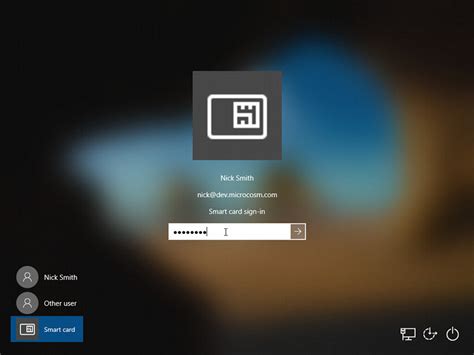
advantage of smart cards
Smart card reader is not working properly
Smart card issue on Windows 10
$4.99
insert smart card error hp|INSERT SMART CARD showing every time i change settings