clone nfc card iphone One of the methods you can use to copy an RFID card to your iPhone is by utilizing an NFC . Compact, second-generation NFC card reader. Reader Lite. Supporting NFC reader and .Project requires libnfc(>= 1.7.1) and Pn532 as NFC reader See more
0 · how to duplicate nfc card
1 · copy rfid tag to phone
2 · copy rfid card to iPhone
3 · copy nfc tag to phone
4 · copy nfc card to phone
5 · copy nfc card to iPhone
6 · copy keycard to iPhone
7 · copy hid card to phone
WayAround is now partnering with Accessible Pharmacy! Accessible Pharmacy is a comprehensive, home delivery pharmacy specializing in the blind, DeafBlind, and low vision community. Accessible Pharmacy provides accessible .For wine and spirits brands looking to experiment with NFC, reaching out to your label converter is a good place to start. Label converters will lead the charge for integrating NFC tags into product labels and other .
In this guide, we will explore two different methods to copy an NFC card to your iPhone. The first method involves using a third-party app, while the second method requires a jailbroken iPhone. We will also provide troubleshooting tips to address any issues you may .One of the methods you can use to copy an RFID card to your iPhone is by utilizing an NFC .
In this guide, we will explore two different methods to copy an NFC card to your iPhone. The first method involves using a third-party app, while the second method requires a jailbroken iPhone. We will also provide troubleshooting tips to address any issues you may encounter along the way.
Can You Copy NFC On iPhone? You can use the iPhone to scan NFC tags for iPhone models that support NFC scanning. With an iPhone 6 or later, hold your phone near the tag to scan it. The easiest tutorial on how to copy or clone access cards (NFC or RFID). Which keycard or key fob copier is necessary? Learn how to proceed! Of course you can’t. Some schools are piloting an authorized digital pass card using the iOS wallet, but it has not been widely adopted yet. You can try “nfc tools” but it would only work with very cheap tags. I’m not sure if you can emulate tags like you can on android, but you can copy the cheap ones.
The credit/debit cards stored on your iPhone/Apple Watch uses a dynamic system to avoid fraud. However, if you open up any transit card, it will only show one static serial. That said, open up any transit card, read it on the NFC reader, add it to your database, done.
Learn how to clone NFC tags to your iPhone with this detailed step-by-step tutorial. Follow our guide to unlock the full potential of NFC technology on your device.
One of the methods you can use to copy an RFID card to your iPhone is by utilizing an NFC writer app. This method requires an iPhone with NFC capabilities and a compatible RFID card. Here are the steps to copy an RFID card to your iPhone using an NFC writer app: Download an NFC Writer App: Start by downloading an NFC writer app from the App . 1. Make sure your phone is NFC-enabled. Most modern smartphones are NFC-enabled, but you can check your phone’s specifications to be sure. 2. Download an NFC-enabled access control app. There are many different apps available, but we recommend DuplicateCard.com. 3. Place your access card on the back of your phone.
There are a few ways to copy an NFC card to a phone. One way is to take the phone and the NFC card to a retailer that sells NFC-enabled devices and have the retailer copy the card. Another way is to use an NFC reader to copy the card to the phone. The easiest way to clone Mifare NFC Classic 1K Cards is by using an Android smartphone with NFC capabilities. That’s right, your cellphone can be used to compromise the security of a company if they are using these types of cards (RFID security system). In this guide, we will explore two different methods to copy an NFC card to your iPhone. The first method involves using a third-party app, while the second method requires a jailbroken iPhone. We will also provide troubleshooting tips to address any issues you may encounter along the way.Can You Copy NFC On iPhone? You can use the iPhone to scan NFC tags for iPhone models that support NFC scanning. With an iPhone 6 or later, hold your phone near the tag to scan it.
how to duplicate nfc card
The easiest tutorial on how to copy or clone access cards (NFC or RFID). Which keycard or key fob copier is necessary? Learn how to proceed!
copy rfid tag to phone
Of course you can’t. Some schools are piloting an authorized digital pass card using the iOS wallet, but it has not been widely adopted yet. You can try “nfc tools” but it would only work with very cheap tags. I’m not sure if you can emulate tags like you can on android, but you can copy the cheap ones.The credit/debit cards stored on your iPhone/Apple Watch uses a dynamic system to avoid fraud. However, if you open up any transit card, it will only show one static serial. That said, open up any transit card, read it on the NFC reader, add it to your database, done. Learn how to clone NFC tags to your iPhone with this detailed step-by-step tutorial. Follow our guide to unlock the full potential of NFC technology on your device. One of the methods you can use to copy an RFID card to your iPhone is by utilizing an NFC writer app. This method requires an iPhone with NFC capabilities and a compatible RFID card. Here are the steps to copy an RFID card to your iPhone using an NFC writer app: Download an NFC Writer App: Start by downloading an NFC writer app from the App .
1. Make sure your phone is NFC-enabled. Most modern smartphones are NFC-enabled, but you can check your phone’s specifications to be sure. 2. Download an NFC-enabled access control app. There are many different apps available, but we recommend DuplicateCard.com. 3. Place your access card on the back of your phone.
There are a few ways to copy an NFC card to a phone. One way is to take the phone and the NFC card to a retailer that sells NFC-enabled devices and have the retailer copy the card. Another way is to use an NFC reader to copy the card to the phone.
cost of installing rfid system
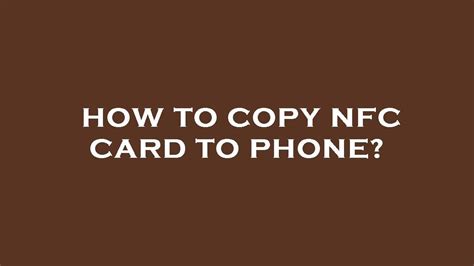
rfid door entry systems
copy rfid card to iPhone
Not only I bet there are maybe 2 persons in the world that would benefit from this, but consider nobody made a driver to use the o3ds nfc adapter on a computer (which would be considerably easier than this).Information. NFC Tools GUI is a cross Platform software : it works on Mac, Windows and Linux. You can read and write your NFC chips with a simple and lightweight user interface. Connect your NFC reader to your computer like the very popular ACR122U to start playing with your NFC .
clone nfc card iphone|copy hid card to phone